Request Parameters
Request body schema
The following table provides a list of the request body parameters that you can pass to the endpoints.
Field Name | Value(s) | Required | Default | Description |
|---|---|---|---|---|
| Object with the complete address | ✔ | N/A | Address object with the full address and country. For example, 67 Old Chestnut Rd. Rainbow Forrest, NSW, 2121 and AU, respectively. |
| Object describing required resource types | ✔ | N/A | An array object that can take multiple resources as an input. |
| ||||
| Date | ✖ | N/A | First day from which to retrieve the surveys (inclusive). Must be of the form "YYYY-MM-DD" or as a relative date relative date "xxY", "xxM", "xxD" where 5M represents since 5 months ago. |
| Date | ✖ | N/A | Last day from which to retrieve the surveys (inclusive). Must be of the form "YYYY-MM-DD" or as a relative date relative date "xxY", "xxM", "xxD" where 5M represents until 5 months ago. |
| Enum - one of | ✖ |
|
|
| Enum - one of | ✖ |
|
|
| Boolean - one of | ✖ |
| When true, allows a client to check the coverage status of a location before committing to the transaction request. No transaction token will be returned in this case |
| Integer - value between 1-1000 | ✖ | 20 | Max number of resources in the result. Value Maximum is 1000. |
| String - an opaque cursor | ✖ | N/A | Cursor value for next page is provided in the search result. |
More about resources
resourcesNote that the resources field is an object array and as such can be used to input multiple resource values as shown in the example below.
"resources": [
{
"namespace": "raster",
"type": "vert",
"selectors": {
"generation": 6,
"systemVersion": "gen6-glowing_grove"
}
}
]When you specify the resources field, ensure that you click the + sign to view all the available options as shown below.
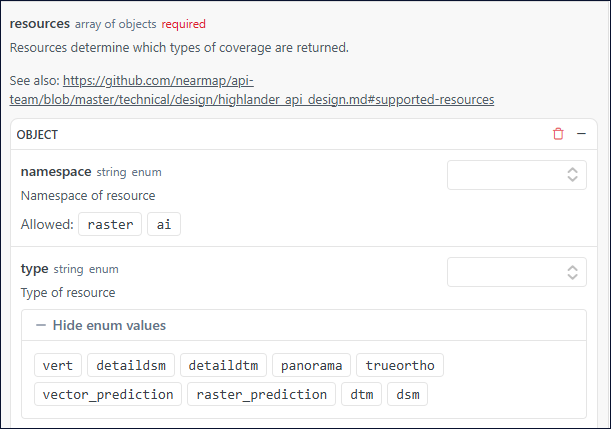
Updated 3 months ago